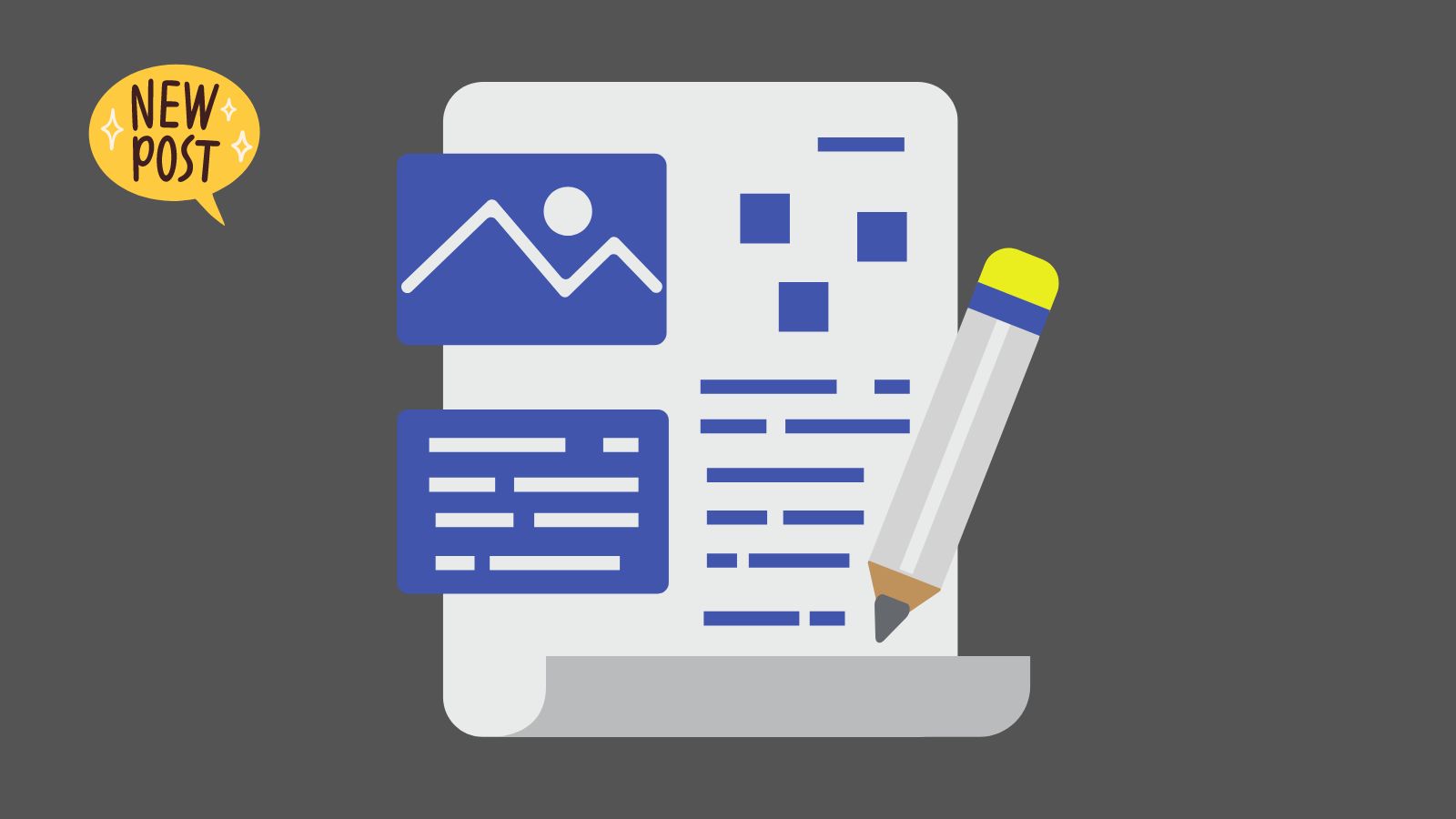These days, it’s easier than ever to get your voice online by publishing a blog. Even tech novices can create a professional-looking site by using a website creation service.
WordPress is by far one of the most popular platforms for both personal and professional pages, powering an impressive 40% of websites worldwide. Plenty of big names in the blogging community rely on it to create, publish, and manage content on their page.
If you’re new to blogging, the idea of publishing your first post can be daunting. Fortunately, WordPress makes it easy for even beginners to create their own website. Read on to learn more about how to publish your first blog post on WordPress and build your online brand.
Why Start a Blog?
Starting a blog can be a challenge, but it’s well worth the effort. Whether you’re embracing a new hobby or starting your side hustle, there are plenty of good reasons to start blogging.
Hone Your Writing Skills
Strong writing skills are an invaluable asset in all areas of life. Knowing how to write can help you impress your boss at work, communicate with your bank or landlord, and even improve your texting game.
Writing a blog will help you sharpen and maintain your written communication skills. What’s more, it gives you the chance to showcase your skills to potential clients and employers. A blog can be a particularly useful tool for authors, artists, and freelancers.
Increase Brand Awareness
A blog can help you develop and grow an online following, especially when targeting a niche community. Blog posts add value to your site, drawing in more viewers. When people share your posts, they spread your name across the most popular social media platforms and help you attract more followers.
Writing guest posts for other websites can also help to increase your online presence. If you write an eye-catching piece for a popular site, you can draw in cross-traffic for more eyes on your own blog.
Attract Web Traffic
By increasing your number of followers, you attract more traffic to your website. A blog will ensure that people keep coming back to see the latest post, boosting your number of visitors each month. WordPress has easy tracking tools that let you see just how much traffic your site attracts regularly.
Blog posts can also help to boost your Google search results to drive more guests to your site. Tricks such as Search Engine Optimization and linking to reliable resources can improve your visibility. If others link to your blog posts, it will also boost your Google ranking.
Establish Trust
People are more likely to frequent your website if they view you as an authority source. Whether you run an online shop or an information center, a blog can help to build trust with your readers and have them coming back for more.
A well-written blog post with plenty of authoritative sources will help show your readers that you provide relevant and reliable information. It’s a great way to gain an edge over your competitors by adding value to your site.
Writing Your First Blog Post
Posting quality content to your blog can help drive traffic to your site and grow your online following. A good blog post should be engaging, easy to read, and contain plenty of authoritative sources to back up claims. Here, we’re going to give you some tips on how to snag your readers’ attention with your first blog post.
What Should My First Blog Post Be?
Your first blog post is your chance to introduce yourself to your readers. It’s where you can establish your interests as well as your personal and professional goals.
If you run an online storefront, for example, your first post can discuss the background of your operation and information about products and services. If you run an informational site, you can show off your credentials and introduce readers to your niche or expertise.
Your first blog post is also a good time to establish your brand’s voice. An entertainment blog, for example, might merit a more casual tone than a blog for an upscale boutique. You should choose your style based on your niche and your target audience.
Researching Keywords
These days, keywords are a must-have for any blog post. They’re a big part of how Google ranks sites on its search rankings. Including popular keywords and phrases makes people more likely to see your blog pop up in their search results.
Remember, however, that keyword stuffing can do more harm than good. Not only will it make your writing sound unnatural, but it can end up lowering your Google search rankings. You have to walk a fine line if you want to include keywords organically in your post.
If you’re not sure what keywords to use, you can use Google’s keyword planning tools. These will give you up-to-date information on the most popular words and search terms people associate with your niche. There are also plenty of third-party keyword tools you can also use for inspiration.
Before Publishing Your Post
If you already have your website up and running, you can start publishing blog posts as soon as you finish editing.
If you don’t have a website, you need to take a few moments to create one. Otherwise, people online won’t be able to see your WordPress blog posts. An active website makes your blog accessible to viewers worldwide for a near-endless audience.
The best way to get your site online is by using a web hosting service. Doing so gives you a stable and secure way to operate, update, and maintain your blog. There are plenty of affordable WordPress hosting services such as BlueHost, DreamHost, WPEngine, and many more.
You’ll also need a domain name for your website. Your domain is a digital address that you’ll have to pay a small fee to use and renew each year. You can buy and register your chosen domain independently or do it through WordPress web hosting services.
Setting Up Your Website
Every website layout is different, but there are a couple of features that every amateur designer should keep in mind.
Your site should be easy to navigate for even the most tech-illiterate guests. You must have clearly marked link text, buttons, and menu options throughout your website.
You should also have a dedicated home page where you can direct new visitors. Your site’s home page is your chance to introduce readers to you and your brand. In some cases, it’s what determines whether a guest will delve deeper into your website.
If you plan on starting a blog, it’s a good idea to separate your posts from your home page. Starting a blog page for your website gives you a place to publish your posts, whether you write content daily or monthly. You can link to your blog page on your menu or post links to your latest content on your home page.
Publishing Your First Post on WordPress
With your WordPress website up and running, you’re ready to publish your first blog post. You can download the app to use on your laptop, phone, or another mobile device to publish anytime, anywhere.
If this is your first blog post, don’t be intimidated by the somewhat complicated WordPress dashboard. Here, we’ll give you a step-by-step look at how to publish content on your WordPress site.
Creating a New Post
The first step in posting a new blog is to open the WordPress “Add New Post” screen. Here, you can type, paste, and edit your text. You can navigate here by heading to the “Posts” section of the WordPress dashboard and selecting “Add New.”
It’s always best to work in draft mode when writing your posts. You can even save your draft to continue editing later if you aren’t ready to post yet. Don’t hit the “Publish” button until you’re completely satisfied with your work. Once you do, your blog goes public.
Don’t forget to give your post a snappy title to attract plenty of readers. It’s always a good idea to research popular keywords and phrases to use in your title. Doing so may help to boost your search ranking on Google.
Inserting Headings
Formatting can be just as important as content when it comes to blog posts. No matter how much valuable information you might have to offer, nobody wants to sift through a wall of text to read it.
Breaking up your text into short paragraphs and adding plenty of headings makes it much more readable on a screen, especially on smaller mobile devices. It also helps people to better understand and retain the information you present.
You can add headings to your text in the “Add New Post” screen. The “Paragraph” drop-down menu lets you choose heading sizes and styles so you can add as many cascading subheadings as you want.
Adding Links
Adding high-quality links to your blog post can help to show your readers that the information you provide is accurate and well-researched. It’s best to stick to authoritative sites such as .edu or .gov domains. Some journals and publications such as Forbes, the Wall Street Journal, and the New York Times are also considered trustworthy sources.
WordPress allows you to easily embed links into your text so that users can check your sources at the click of a button. Simply highlight the text and hit the “Insert/Edit Link” icon on the editing toolbar. It looks somewhat like a chain link, with rounded sides surrounding a short dash.
You can type or paste your desired URL into the appropriate field in the popup prompt. WordPress also lets you decide whether your link will appear on the same page or open up a new window.
If you want to link to another blog post, you can use the “Search” function to locate it by title, keywords, or content. Internal linking within your blog can help to increase overall traffic and boost your search rankings on Google.
Using Images and Media
If you want your blog post to draw in more viewers, you may need more than just content. Adding media can make your blog more interesting, engaging, and readable for your viewers.
Breaking up text with interesting or informative photos, videos, and sound bytes keeps readers from getting bored and abandoning your site. It can also improve comprehension and help your readers retain information better.
You can add photos, videos, and more to your WordPress blog post by clicking the “Media” button on the toolbar. The app will insert your chosen file wherever your cursor is, so make sure you have it set to the appropriate location.
You should get a prompt to upload media either from the web or your computer. You can locate files and double-click to upload or simply drag and drop them.
Everything that you upload to WordPress gets sent to a private media library. If you want to post a photo or video twice, you don’t have to go through the hassle of reuploading it. Click and select one or more files from your media library to insert them into your blog post.
In Conclusion
Publishing a blog is one of the best ways to set your site apart from the competition. A popular blog post will help to establish trust, increase readership, and drive more traffic to your website. It’s also a great way to build your brand and increase your online presence.
WordPress offers a great way to add a sleek, professional look to your blog. It’s easy to publish blog posts as often as you like using built-in writing, editing, and formatting features. You can even add media such as photos and videos to draw in even more viewers.
Whether you’re a tech novice or a professional developer, WordPress offers a foolproof way to publish your first blog post. You can even reimagine your website with a variety of versatile tools, from WordPress themes to dedicated plugins.