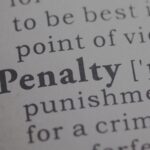Ranking your Google My Business (GMB) listing for service or product based keywords in your location will have a tremendous effect on your business. Doing so will allow you to generate new leads, close new business and enjoy the business growth you have always wanted. However, that doesn’t mean ranking will be easy.
This article will explain what you need to do in order to rank your listing for even the most competitive of keywords. Once you have reached the end, the rest is up to you. If you follow the steps listed below, you will see improved performance for your listing given enough time.
Word of Warning
If you are a business owner you might consider investing in a local SEO agency or service to help you rank your GMB listing. This could be a great idea but proceed with caution.
Avoid shortcuts which claim to be able to rank your listing quickly and with little cost. Rarely (if ever) do such services deliver what they promise and often they will end up hurting your website or listing considerably more than they help. They instead seek to manipulate Google’s guidelines in order to rank your business which is never a good idea.
Sources: Google Webmaster Guidelines
Now, lets find out how to set up and develop your GMB listing to compete with even the strongest local businesses online.
Google Maps
Many local searches are made directly on Google Maps. If you already have a GMB listing setup you might have noticed that Google separates these searches from snack pack/standard search result page searches in the GMB insights/reporting section.
If you have never seen these results you can do so quickly now. Simply head over to Google.com and search for any product or service with a location appended to the end. For example, try searching for ‘SEO company in {your location}’. Replace {your location} with whichever town you live in. Click the ‘Maps’ tab in the top menu under the Google search bar. You will then be able to expand and mess around with the various map results ranking.
What Searches Trigger The Local Pack
Source: ahrefs
Knowing what searches actually trigger the local pack (often referred to as the “snack pack”) will go a long way in helping you rank your result. After all, how can you optimise your listing without knowing what you are aiming at?
Odds are that you have already seen and clicked on a local pack result. They show up, usually at the top of the search result page (under the ads), when your search suggests that you want to browse local websites.
Google determines if you want to browse or would benefit most from local websites in a couple of different ways which we have broken down below.
Local Specific
The most obvious thing which triggers local pack/map results is when your search includes a location. For example, if you search ‘shoe stores in New York City’.
However, as you will see below, you do not always need to specify a location for Google to know you want a local business.
Local Intent
Outside of clear indicators that you are looking for a local business, Google and their algorithms are also smart enough to work out when you are likely to be looking for a local result without specifying as much.
A good example is if you searched an informational keyword like ‘how to bake a cake’, Google would know that you don’t necessarily need results from local businesses to fulfil the intent of your search (to get more information/learn).
If however you searched ‘fresh cakes near me’, Google would infer from your search that you want to find local results.
Snack Pack Ranking Factors
Image Source: Backlinko
The algorithm that ranks local results looks at many different ranking factors to determine who should be positioned at the top of the local results. As a result, there are several key things you need to consider whilst building and growing your listing.
Google Map Ranking Factors
- Optimisation of Your Google My Business Profile
- Backlink Profile of Your Website
- Genuine High-Quality Reviews
- Optimisation of Your Website
- Consistent Name, Address & Phone Number (NAP) in Your Citations & Across The Web
What is Google My Business?
Google My Business is a feature offered by Google which allows you to show up in the Google Map and local search results. The free listings allow you to interact and engage with local searchers more effectively.
A Google My Business listing consists of:
- Your businesses name.
- Business contact details (usually phone number and address).
- What industry you operate in.
- A link to your website.
- Any reviews left by your customers on your GMB profile.
- Images of your business and its premises.
- Business opening times.
- Any products or services you have added to your listing.
When searchers click on one of the map/snack pack results, they are taken to the businesses expanded Google My Business listing not their website.
Getting Set Up On Google My Business
So now that we know what Google My Business is, what kind of searches trigger the local results and some of the ranking factors, lets look at getting setup on the platform.
1. Create or Claim a Listing
The first step in getting set up on the Google My Business platform is creating or claiming your listing.
Creating Your Listing
In order to do so you will need:
- Your email address
- Company name
- Business category
- Business address (you will need this to verify your profile and also if you want it to appear in your listing)
- Telephone number (if applicable)
- Website URL
Claiming Your Listing
You need to claim your listing if, when Googling your business name, you see a listing in the right-hand side of the search results on desktop or top of the results on mobile.
If you do see a listing, and it has not been claimed by another person/you already, you will see the link ‘own this business?’.
If you don’t see this link, you will need to ask your employees (past and previous) and/or web developer(s) if they have created and claimed the listing.
If after checking with anyone who might have claimed the listing already you can’t locate the owner, you can request ownership through Google. The original owner of the listing will receive an email telling them they have 14 days to reply. If they don’t reply, you will then be given the chance to reclaim it under your account.
2. Complete Your Listing
Once you have created your listing or claimed the existing one, you need to complete it.
Make use of every available and relevant feature to make your listing as appealing, attractive and useful as possible.
Make sure you add at least:
- Your businesses name.
- Business contact details (usually phone number and address).
- What industry you operate in.
- A link to your website.
- Any reviews left by your customers on your GMB profile.
- Images of your business and its premises.
- Business opening times.
- Any products or services you have added to your listing.
Details found on your Google My Business listing should match information found on your website and citations.
3. 8 Tips For Setting Up Your Listing
1. Select The Best Category
The way you categorise your business is crucial. After all, with it you are hinting to Google what kinds of keywords your listing should show up for.
Fortunately, you can select a main category and several subcategories to make it clear exactly what industry you operate in.
When selecting your category go for the one that best describes your business. Select the category that you are known for, and the one you want more customers in.
2. Add Photos
Whilst the search results are made up of mostly text and links, that doesn’t mean your listing needs to be the same!
Add as many high-quality, relevant photos to your listing as you can. Some ideas to add:
- Your company logo
- The outside of your office/location
- The inside of your office/location
- Photos of you and your staff
- Images of completed projects/the team with customers (with their permission of course)
3. Encourage Reviews
Lots of positive reviews are one of the easiest ways to increase the amount of clicks on your GMB listing. However, they have to be genuine reviews otherwise you risk being banned from the platform.
Make sure you put a process in place to ask happy customers to leave a review on your listing. There are many companies providing software that helps you do this.
If possible, ask your customers to leave detailed reviews that mention what product/service they ordered and any feedback on what you delivered.
4. Be Responsive
You should at the very least be replying to new reviews left on your listing. This signals to other customers that the time they take to leave your company a review is appreciated. It also means you will be able to add much needed context to any less positive/negative reviews.
Outside of the reviews you should also be responsive when it comes to changing marked conditions or Google My Business features. The COVID-19 crises is a good example where Google gave businesses the opportunity to add special features to highlight what they were doing in response to the pandemic.
5. Be Social
The Google My Business platform provides the functionality to add and share posts about your business. You should use this to keep your listing fresh and up-to-date. Share when you complete a successful project or with any important company updates or news.
6. Promote Your Business
You can use your listing to promote events which can lead to greater company exposure and increased attendees. This will also demonstrate to searchers that you are active in your industry.
7. Educate Searchers
You might find users asking questions on your GMB listing and, if they do, you should ensure you add a detailed answer swiftly. This will be for the benefit of the individual user and any other searchers browsing your listing.
8. Add Products or Services
In addition to subcategories, you can also add products or services to your listing. These will include a title of the product/service, a brief description and pricing information. Make sure you add your main products or services to maximise your chance of converting searchers into customers.
Optimising Your Listing
One of the most important steps in ranking your local business listing is ensuring that it is properly optimised.
You will need to fill out every relevant and applicable section of the listing with as much useful, relevant information as possible.
Do not be overly aggressive or spammy in your listing and never stuff keywords in an effort to rank higher or for more searches. Google (and other search engines) is more than capable of working out exactly what business you operate in and where you are based off a high-quality succinct description and information found elsewhere in the listing or on your website.
Regular Reviews
Regularly review your listing to check that you are still making use of all the applicable features and functionality. After all, making use of all the relevant GMB features is one sure fire way to make your listing more enticing and and attractive to searchers and local algorithms.
Resolving Issues
So, you have created or claimed your Google My Business listing, and optimised as best you possible can. Why isn’t it ranking?
You will need to analyse your listing to identify any issues or limitations it has which could be preventing it from ranking in the local results. This section explains exactly how to do just that.
Auditing Your Local Presence
The first thing to do if you aren’t ranking in the local SERPs is audit your listing. You should analyse both the Google My Business dashboard and the listing in the search results (search your brand name to find it).
Look for any notices in the GMB dashboard and address any you find. This includes things like an unverified profile, duplicate listings and user/Google suggested edits which are not accurate.
Next check that you have not over-optimised your listing by stuffing keywords into the profile description, products/services section or any other feature.
Providing all is okay after the above checks, jump back over to the Google search results. Search for your main target keywords and review those ranking. Take note of any differences between their listing and yours.
Questions To Ask in Your Competitor Analysis
- Do they have more genuine reviews than you?
- Is their GMB listing better optimised than yours?
- Have they got more (or better quality) photos?
- Is their listing listed under a different main category?
- Do they have a higher-quality website (which offers more details on their services and business)?
- Does their website have more high-quality and relevant links pointing at it?
- Is their business located closer to where you are searching from?
Google Support Forums
Sometimes you still won’t be able to resolve your issue even after auditing the listing and your competitors listings. If you find yourself in this situation, your next step should be exploring the Google My Business support forums.
The community forums allow you to post your particular question(s) alongside information about your listing, and Google product experts will answer them.
Keep in mind that most of the people answering your questions wont work for Google. Instead, they will be other forum members who are known to be experienced and knowledgeable in this area.
Dealing With Google Support Reps
If you have no luck in your local listing audits or on the community forum, your next step will be getting in touch with a Google support rep.
They will need to know some details about your business, your local listing and the issue(s) you are experiencing.
How To Hire The Right Local SEO Company
Sometimes there will be nothing technically wrong with your GMB listing or website. The reason you aren’t ranking locally will be because your listing isn’t powerful or relevant enough (or your website isn’t).
To remedy this you will need to invest in a long-term SEO strategy. If you aren’t familiar with SEO or how to carry out such a strategy, your best bet will be hiring a SEO company to help. However, selecting the right agency is key.
Here are some tips to find the best local SEO company:
- Ask if their strategies are within Google’s guidelines.
- Read their Google My Business reviews (or reviews on other platforms e.g. Trust Pilot or Facebook).
- Check out their case studies (it could be a red flag if they don’t have any).
- See how their own website ranks (if they can’t rank their own site for any competitive keywords, have are they going to rank yours?).
- Ask them for references from previous/current clients.
- Take note of their pricing (if they are the cheapest agency around, chances are they are cutting some corners).
- Ask if they can guarantee rankings – counterintuitively if they say yes you should stay well away. No agency can guarantee rankings as they don’t control Google. So anyone claiming to be able to do so should raise red flags.
Take your time selecting your SEO agency. If you hire the wrong one they could implement strategies which do more harm than good.
Measuring Your Google My Business Profiles Performance
Thankfully Google My Business has a built in insights dashboard so measuring your results is straightforward and easy!
Here you can see what searches are triggering your profile, and how many views or interactions (messages, clicks to your website or phone calls) your listing has had over the last quarter.
For more in-depth measurement and reporting, you could make use of conversion tracking numbers. You will need to set this up from within your listing dashboard and using any third-party tools you think will help your conversion tracking.
Conclusion
For many local businesses, Google My Business will provide a consistent stream of organic traffic, enquiries and bookings. One thing is for sure, if you want to grow your business via organic traffic then you need to be listed on Google Maps/Google My Business.